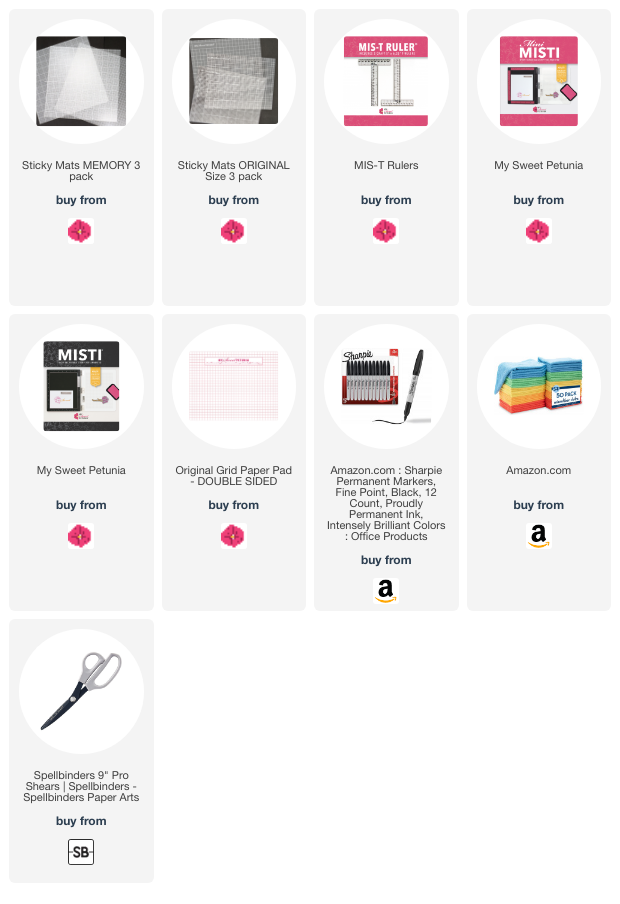Creating a card with layered stamping is so much easier using the MISTI. Each of the boots on this card require multiple stamps to create a finished image.
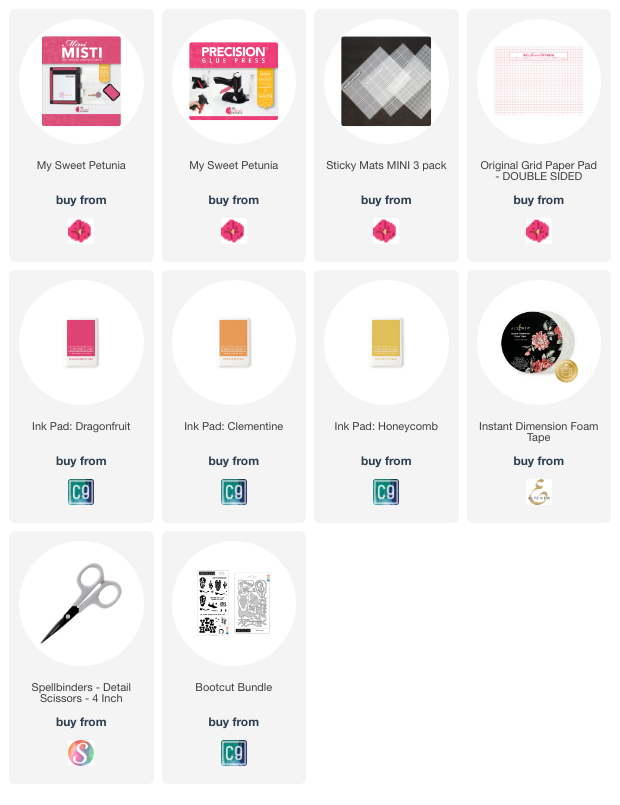
Creating a card with layered stamping is so much easier using the MISTI. Each of the boots on this card require multiple stamps to create a finished image.
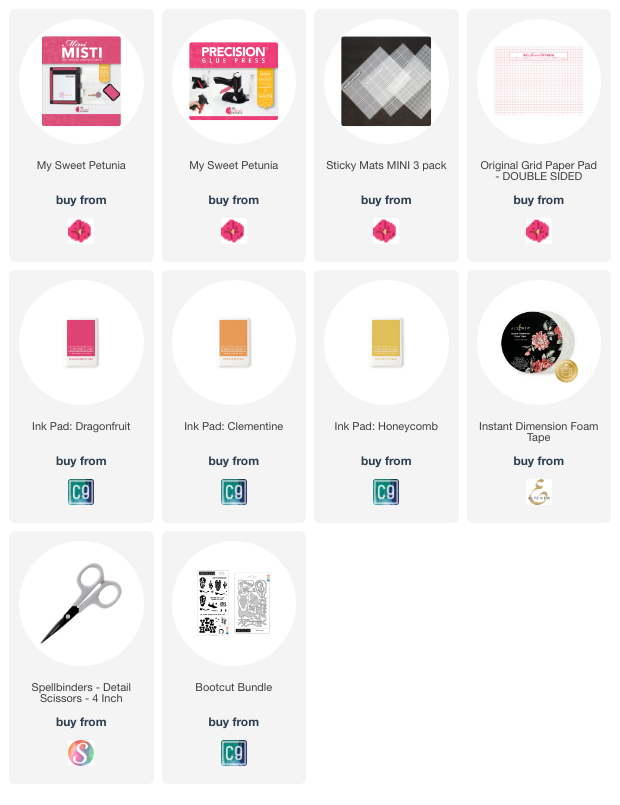
I used the Mini Misti to stamp the bug in a jar image several times to ensure a great impression on textured watercolor paper. The Mini Misti also allowed me to precisely place the sentiment and stamp it several times to get a great impression!
Hello Friend,
Wendy here to share with you a new way to use your MISTI Stamping Templates. Not too long ago I created some fun stamping templates using the MISTI Sticky Mats.
You can see that tutorial HERE.
For this card, we used the stamping template to stamp an image in a circle vs a sentiment.
Supply list:
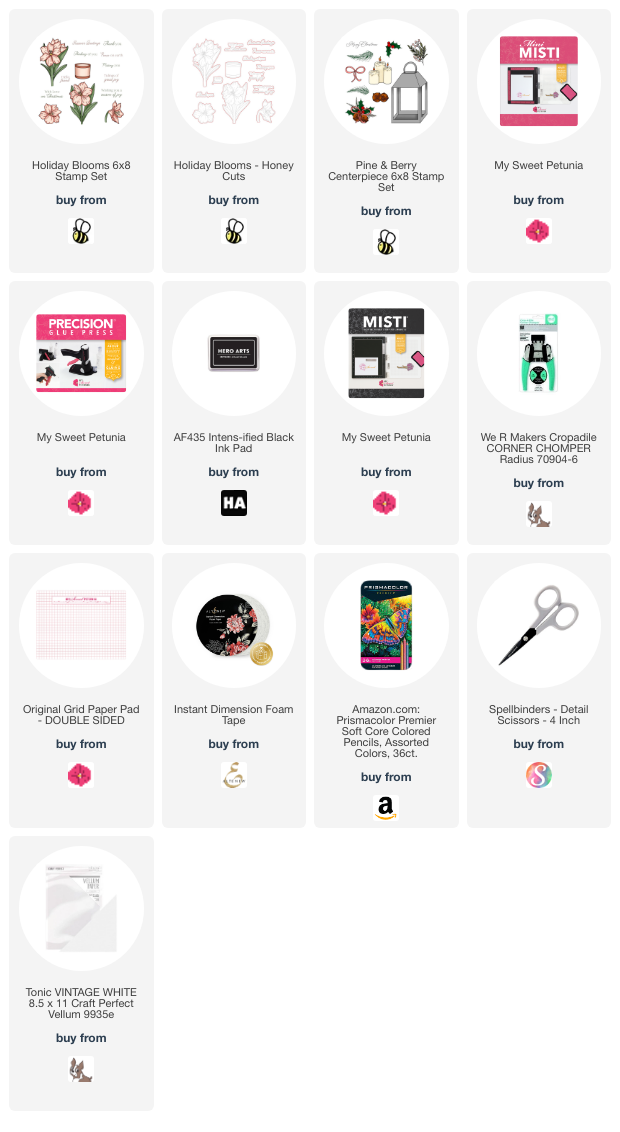
Today I have an incredibly cool DIY project to share with you. Many years ago Maureen Wong shared how to use templates to get perfect stamping with die cut circles. Everyone loves border stamping a sentiment and these templates make it easy to get perfect stamped sentiments each time.
In today's video I will be expanding on Maureens ideas and sharing how to make your own DIY stamping templates from Sticky Mats.
Here's what you'll need: