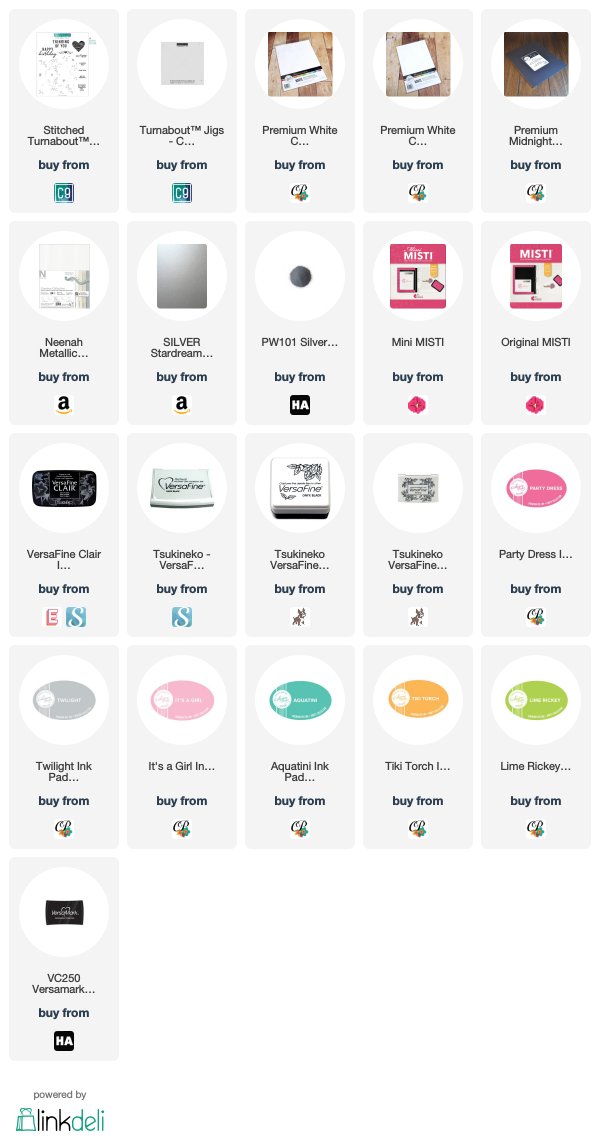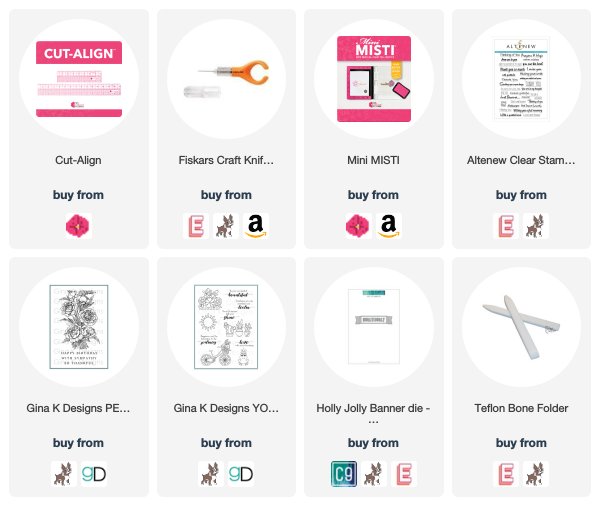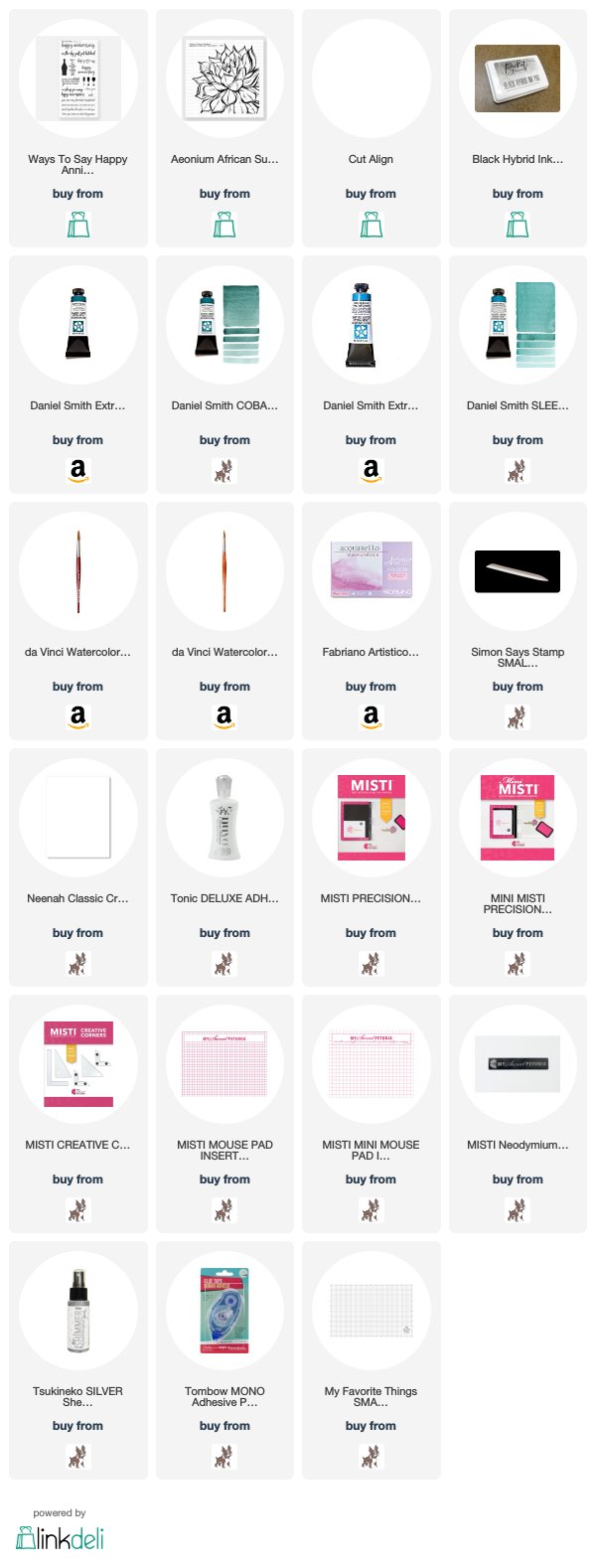Remember, back in the old days of stamping when we had to actually measure and cut and score and fold and engineer our own treat packaging?
I'm THRILLED that those days are gone, and companies come out with cute little dies with windows that take all the math and engineering off our hands so we can just have fun.
We are collaborating with
My Favorite Things today, and when I saw their nugget die and
matching shaker pouches, I squealed - I used to spend hours constructing little nugget boxes, as they are one of my favorite treats to decorate and give out at drive throughs, etc.
So I went to work on this adorable treat tag by doing the following.
First, I used my
Life Changing Blender brushes to apply
Picked Raspberry,
Spiced Marmalade,
Mustard Seed and
Peacock Feathers Distress Inks to a full sheet of
label paper, which I cut in half after using
this stencil and a wet
Absorber to put the heart pattern subtly all over it. I took one half of the paper and stuck it down to white cardstock. I then cut two of the main
tag die shapes out of this. Then I took the window portion of
the nugget die and cut a window out of one of the tags. If you then take the window piece that it cuts out, you can use the tag topper die on that piece and save a little paper! So that's what I did. Then I lined the two tags up back to back, and I traced the window from the front of the tag onto the back of the other tag. I held the tag up to my
magnifying desk lamp and positioned the die that cuts the opening along the trace line and taped it down for die cutting. I set the front tag with the topper up in my
MISTI and stamped the sentiment from
this hilarious set in Nocturne on the bottom of it.
Next, I took the other half of the
label paper and I cut three label wrappers from it with
the wrapper die. I did not put this paper on cardstock - I wanted it to be thinner. I lined those up in my
MISTI and I stamped the little heart from
this set onto each of them. Then I removed the liner from the label paper and wrapped the nuggets - I got the assortment bag so I put one of each in there.
Then I slipped
the insert into the tag with the topper. To make it easy to secure, I put
1/8" Scor-Tape around the lip of the little nugget insert. Then I ran
Connect Glue all around the edges of the first tag.
I lined up the two tags and glued them together! Here's what the back looks like with that fun opening slot from
the nugget die. I finished it off with some
turquoise glitter ribbon.
| Die-namics Treat Tag | Die-namics Nugget Label, Window, & Frame | Nugget Trio Shaker Pouches | Stencil Lots of Heart | Sassy Pants Love | Tweethearts | Heavyweight Card Stock Smooth White | Avery 6465 Removable Multipurpose... | Life Changing Blender Brush 2-Pack -... | Ranger Distress Oxide Ink Pad, Picked... | Ranger Distress Oxide Ink Pad,... | Tim Holtz Distress Oxide Ink Pad... | Ranger Distress Oxide Ink Pad,... | Turquoise Glitter Ribbon: 5/8 inch... | Gina K Designs CONNECT GLUE Adhesive... | Scor-Tape 1/8” | MISTI Stamping Tool | Absorber - Synthetic Cleaning Cloth | Rotatrim Professional Series Cutter -... | LightView 2in1 LED Magnifier for... | Mudder 10 Pack White Buffer Sanding... | Xyron ADHESIVE ERASER 23675 | Essentials by Ellen Storage... | Die Storage - Clear Storage Pockets... | XL Stamp Storage Pockets | Teflon Bone Folder - Ellen Hutson LLC | Ink Off Cloth | Card Making Supplies - Brand New | My... |
| |
Our team and the MFT team have lots of inspiration for you today. Here is what the MFT team has cooked up.
We both have giveaways, so to be entered to win one of three $50 shopping spree at our store, and one of three $50 gift certificates from
My Favorite Things, just leave us a comment telling us what your favorite papercrafted giftable is to give!
Thanks for stopping by.